Difference Between Network Attached Storage And Storage Area Network
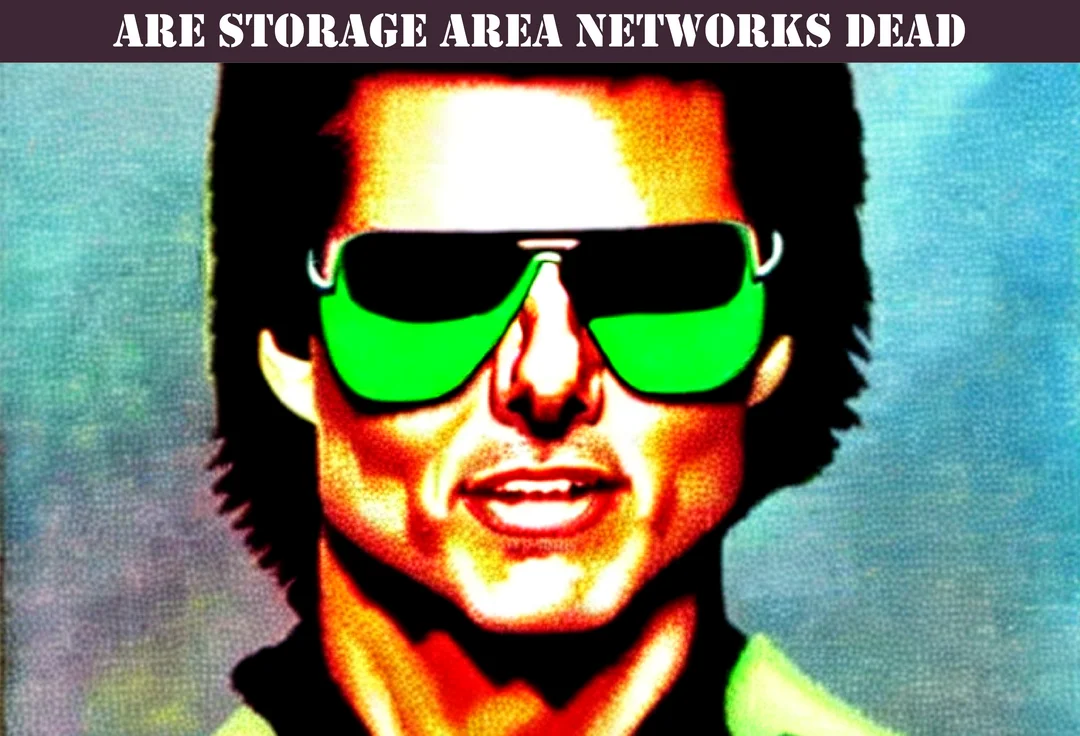
I am often asked the question as to the difference between network attached storage (NAS) and storage area networks (SAN). This is an attempt to explain what is a storage area network and what is network attached storage from a high level.
This is aimed more at someone who is making the decision on their backup strategy rather than getting too technical.
While you are here, take a look at some of our other backup articles below that may interest you:
- 5 Tips on Backups as a Service
- Backup As A Service
- 5 Benefits of a Synology Backup for MSPs
- Are Storage Area Networks Dead
- Asustor DriveStor 4 vs Asustor DriveStor 4 Pro
What Are Storage Area Networks (SAN)
Storage area networks are exceptionally high performance interconnected areas of storage.
Storage area networks are made up of a group of expensive devices and generally require a higher level of expertise to both plan, implement and maintain to get the most from the SAN hardware.
How Does A Storage Area Network Work (SAN)
SANs need special cards or host bus adapters (HBAs) The benefit with this is that they do not rely on the LAN and its infrastructure to move traffic and a SAN can be shared between multiple servers while the storage appears to be a local drive.
Think of when you look at a computer and see C: and D: drives. A SAN gives the appearance of the storage being local to each server configured for its use and because they are so fast, there is no lag and it actually feels as fast as local storage does.
SANs still need to serve information to other devices via ethernet on the front end however on the back end they use extremely fast fiber channel connections.
SANs use a different protocol when compared to devices that connect over ethernet and it is far more efficient and the speed is significantly faster.
What Is Network Attached Storage (NAS)
A NAS is always a local device in relation to the network it is attached to and with the exception of high availability they are generally stand alone devices.
Cost-wise a NAS or network attached storage is always going to be significantly cheaper than a SAN.
Apart from limited areas such as high availability, a NAS is not very scalable.
How Does Network Attached Storage Work (NAS)
Network attached storage is as the name suggests, attached to the existing ethernet network in place along with all other network devices so it has to fight to use the same bandwidth as the servers, internet, VOIP and workstation traffic among others.
This means that you may have paid top dollar for a NAS that is at the outer edge of performance thinking that this is going to solve the problem with your staff being able to access files in a timely manner.
A NAS however is only as good as the LAN it sits on. If you are experiencing large amounts of traffic already then a NAS no matter how good is going to help solve the performance issues.
Difference Between Network Attached Storage And SAN
To put simply, it is the age-old fight between budget versus performance.
In a perfect world we would all have a SAN however the significant cost difference both in initial cost and ongoing maintenance of a SAN mean that only businesses that can justify the price in the form of reduced labor cost should realistically look at investing in a SAN.
Conclusion
We have a number of other backup hardware articles listed below that will provide you with more detailed information on a number of related topics:
https://optimizeddocs.com/blogs/backups/backup-hardware-index
Our team specializes in strategies for IT network administration services and we assist in improving profit margins through standardization and consistent record keeping strategies, so you can be confident that our content is tailored to your needs.
We use a rigid dictionary of terms that we implement across all of your technical documents that is tailored specifically towards MSPs.
It means your documentation remains consistent over the long term and your staff have a solid set of rules to follow allowing them to effortlessly maintain your record keeping standards.
Please feel free to explore our other articles and click on any that interest you. If you have any questions or would like to learn more about how we can help you with your documentation needs, please click the "Get In Touch" button to the left and we will be happy to assist you.
Thank you for choosing us as your trusted source for technology documentation.